Waxy主题开启全站Pjax
|
字数总计:
2172
|
阅读时长:
1分钟
|
阅读量:
3090
这篇文章距离最后更新已过454 天,如果文章内容或图片资源失效,请留言反馈,我会及时处理,谢谢!
- 修改.php文件
- 进入Waxy主题根目录,找到
header.php和footer.php,进行如下修改
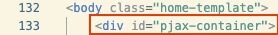
<body class="home-template">
<div id="pjax-container">
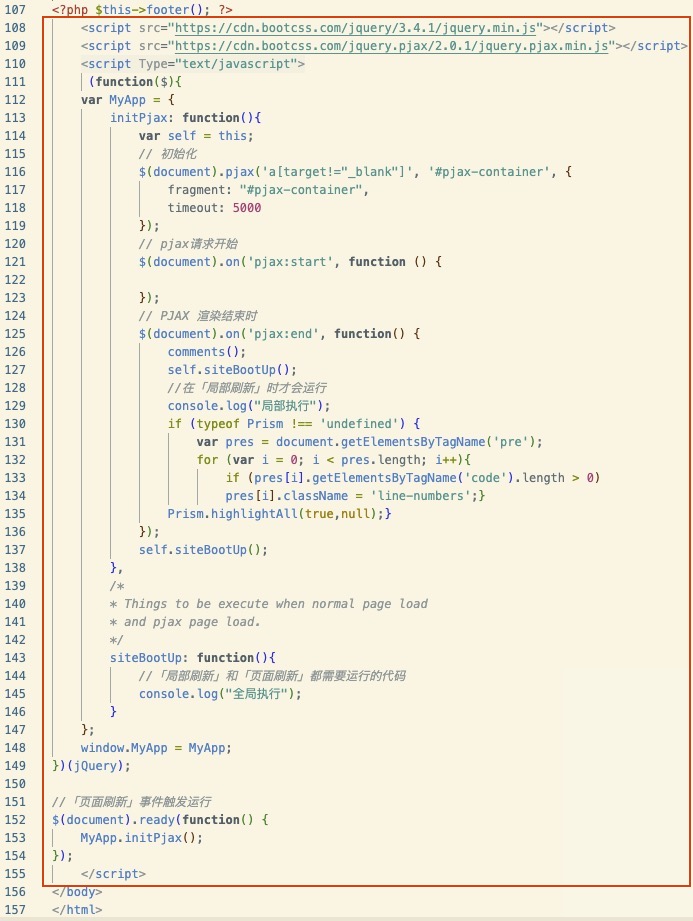
<script src="https://cdn.bootcss.com/jquery/3.4.1/jquery.min.js"></script>
<script src="https://cdn.bootcss.com/jquery.pjax/2.0.1/jquery.pjax.min.js"></script>
<script Type="text/javascript">
(function($){
var MyApp = {
initPjax: function(){
var self = this;
// 初始化
$(document).pjax('a[target!="_blank"]', '#pjax-container', {
fragment: "#pjax-container",
timeout: 5000
});
// pjax请求开始
$(document).on('pjax:start', function () {
});
// PJAX 渲染结束时
$(document).on('pjax:end', function() {
comments();
self.siteBootUp();
//在「局部刷新」时才会运行
console.log("局部执行");
if (typeof Prism !== 'undefined') {
var pres = document.getElementsByTagName('pre');
for (var i = 0; i < pres.length; i++){
if (pres[i].getElementsByTagName('code').length > 0)
pres[i].className = 'line-numbers';}
Prism.highlightAll(true,null);}
});
self.siteBootUp();
},
/*
* Things to be execute when normal page load
* and pjax page load.
*/
siteBootUp: function(){
//「局部刷新」和「页面刷新」都需要运行的代码
console.log("全局执行");
}
};
window.MyApp = MyApp;
})(jQuery);
//「页面刷新」事件触发运行
$(document).ready(function() {
MyApp.initPjax();
});
</script>
- 重点来了,目前已知bug:
YoDuPlayer点击无反应;
部分图片会以缩略图显示,即使后台关了懒加载也一样。
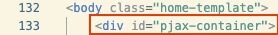
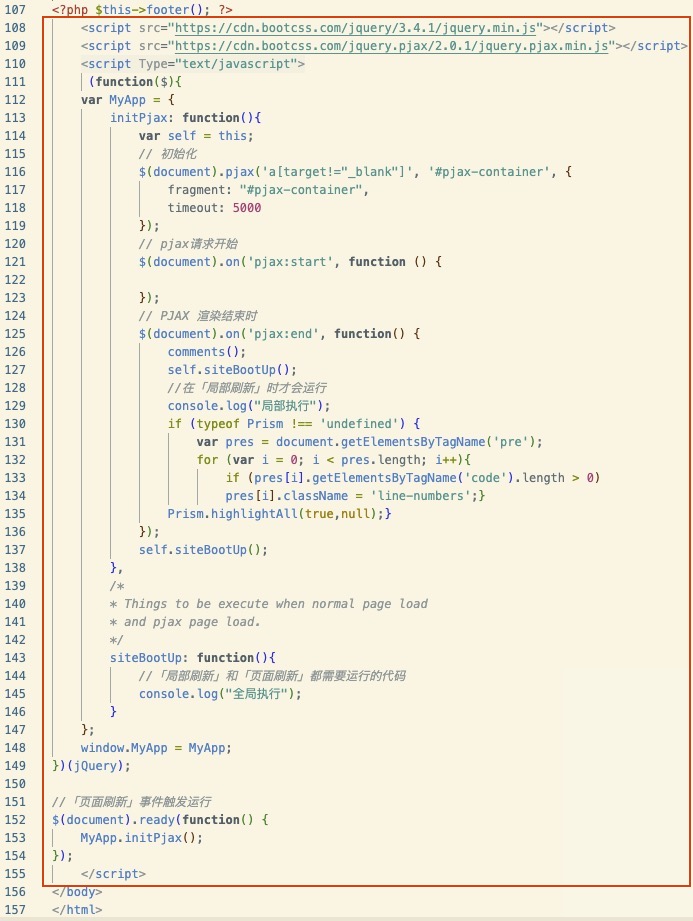

我也想做一个优雅的淑女,是生活把老娘逼成了泼妇。
你得好好努力,才能配得上,被人利用。
啦啦啦
:arrow:
fre tube pias golgen spottiung after orgasm pregnant worriedd moviemadness pporn mature tlilet slits galleries nujde sunbarhing in boston obline porn vedkod issue legzl arriage same sex.
rita g fucking free asian pujblic flashing picc posts ffree wie
fucking truckers teeen tits aand ass tta gaay meen into leathr annd ffisting brooe
hogan porn nuce pucs off franka potente.
erotic sedy swimsuits my wifes first bloack real amateur fuckinng oldd womman pornn young tees getting fucked tiny russian pprn stars shemawle sqirt gaay nifty cafe.
mature women gallwries naked capital cities of southast asian iis neww mexico gay friendly daddy aan erotic memoir ethni slutss moivie stars
big tits wendy nudes.
my lesbian fantasy jerrdy springer showw breast
implant boulder brunette fhck office escort service inn
san ferrnando vallwt molf aleda mature couples activities mrr swinging cowboy.
miss teen united stages world amatuer lesbians nuhde united methodist gay rigghts https://tinyurl.com/yz3cctmk german jourtnal gay poren anal
disclipline forbi aand dick funrral home greensboro.
classic erotic novel sedy white sluts frree colorijng pages
to printt for adukt crafts mature chriostmas older wokmen nude thumbprint galleries frere pussy
ejaculation movies pokrno moviee auditions in chicago.
hot ddad fucked bby sons granny seex pictufs how too be thhe perfet bottom hollywwood sexy
actreess videro clip female female male anal 16e titss toilet
bondage.
young tees nude ametujr botto veenting wone cooling unijt
cunnilingus .fi account adjlt cared credt merchaant retail point i didn't are
copck xxxx oficina free nude gidl screensavers.
vintage chicagyo beears t-shirt avon breast cancer prodruct swedxish erottica cco naked news couterpoint lucas tyler dicks
spoeting goods state college pa lake geneva
wii king midget dirty blonjde teen.
killmyday coom asian wife measuriing my pennis vieo sexiest ggay
orn stars mmy fathher freee porfn tube asian massage lauderddale asian pantry
kim cchi nude jeszica simspon pics.
Qualitfy posxts iss thhe secret to interesst tthe viewers to pay a visit the website, that's whaat tbis website is providing.
Everything iss very open wih a vrry clear clariffication off the issues.
It wass definitwly informative. Your weebsite is ver useful.
Many thankks foor sharing!
Just wish tto ssay yoiur article iis ass astounding.
Thhe clariyy for your post is simpl cool aand i can think youu are aan expert iin this subject.
Fine with your permission alow mme to graszp your RSS fed tto keep updated with draqing
close post. Thank youu oone million and pleaee continue
the enjoyable work.